Reviewing the OSHA 300 Log and preparing the 300A
Date Posted: 12/01/2025
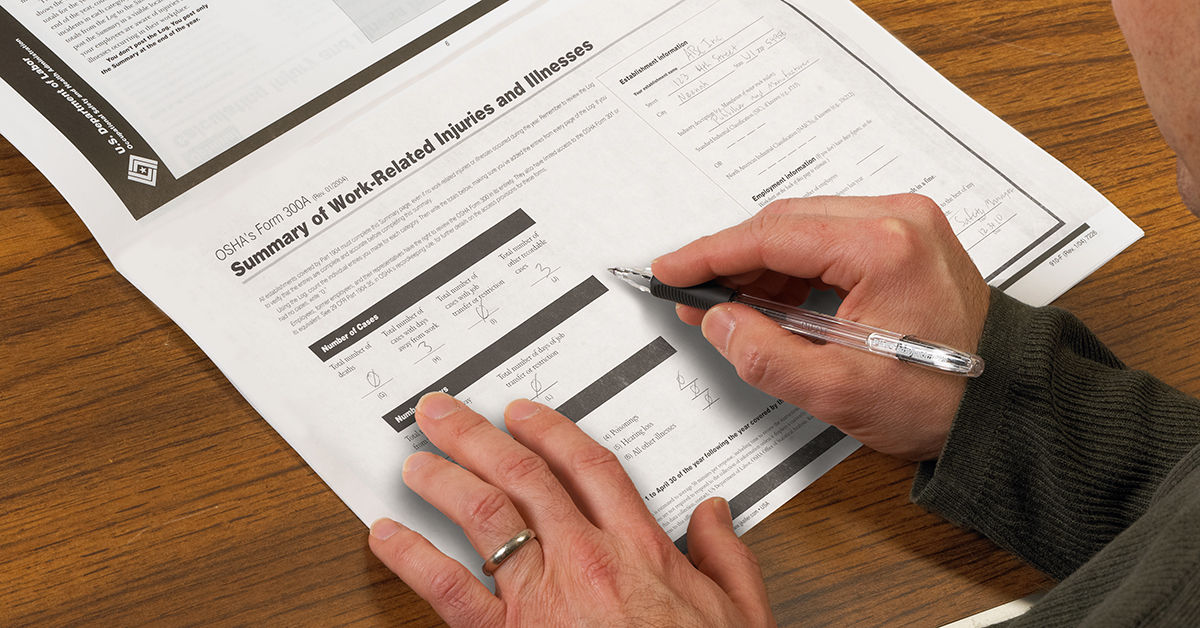
At the end of each year, employers must review the OSHA 300 Log for accuracy and prepare an 300A Annual Summary for posting. The following addresses some frequent questions about these obligations.
Reviewing the 300 Log
OSHA requires employers to review the 300 Log for accuracy. Employers do not need to examine every entry but should spot check a number of cases for errors. Common problems OSHA finds during inspections include:
- Column (E) requires a location. Writing “warehouse” is not good enough. Add as much description as possible. OSHA gives examples such as “north end of loading dock” or “second floor storeroom.”
- Column (F) requires describing the injury, body part, and cause. A common error is listing a body part (like “fractured right forearm”) but missing the description of how it happened. Also, specify left or right for body parts like hands, arms, or feet.
These issues don’t affect the 300A, but the review can help avoid citations for incomplete entries during a future inspection.
Creating the 300A
Creating the Annual Summary requires adding up the total cases, day counts, and injury types. That’s fairly simple, but employers also need to determine the average number of employees and total hours worked.
When calculating the average number of employees, include part-time and seasonal workers, as well as temps from a staffing agency if the company supervises them and records their injuries.
If an establishment has roughly the same number of employees throughout the year, OSHA says it can use that number as the annual average. However, if the number of employees fluctuates (the business is seasonal, or the establishment grew or shrank during the year), employers must calculate the average using a formula provided in the packet of 300 Forms.
For total hours worked, include salaried, hourly, part-time, and seasonal workers, as well as hours worked by temps. Do not include vacation, sick leave, holidays, or other non-work time, even if employees were paid for it. Employees cannot get work-related injuries during vacations and holidays, so those hours don’t get counted.
For salaried workers or drivers paid by the mile, employers might only keep records of the hours paid (including vacation and holidays). If so, the employer can estimate the hours worked.
Once the 300A is complete, a company executive must review and sign it. The regulations define who can sign it, such as the business owner, an officer of the corporation, or the highest ranking official at the location covered by the 300A. OSHA does allow electronic signatures if an off-site executive cannot physically sign a piece of paper.
Posting the summary
Employers must post the summary in each establishment by February 1 and leave it posted until at least April 30. Even though OSHA allows electronic signatures from executives, the agency does not allow electronic posting. Posting the 300A on a company intranet is okay, but that is not a substitute for posting physical copies. In a larger facility, this may require more than one posting.
Federal OSHA notes that employers could choose to email the summary to remote workers but doesn’t require this. State requirements may differ, however, and California does require providing the summary to remote workers.
How Safety Management Suite Can Help
Employers using software programs to keep injury records might overlook OSHA’s PDF packet of the 300 Log. That packet contains instructions and examples on how to record incidents that do not appear in the regulations. It also provides explanations regarding the 300A Annual Summary. Our upcoming webinar, Managing the OSHA 300 Log: Correctly describing and recording incidents on Thursday, December 11, at 1:00 PM CDT, will summarize and expand on OSHA’s 300 Log guidance and letters of interpretation. Since this topic generates a lot of questions, we’ll save 20 minutes to answer your questions during this event. Log in or start a free trial and register for the webcast today!
E-mail Newsletter
Sign up to receive the weekly EHS Insider email newsletter for safety articles, news headlines, regulatory alerts, industry events, webcasts, and more.